Jeremy Hack: Low-Light Nightscapes
One of the most challenging, yet rewarding techniques in photography is working in very low light. Contrary to popular belief, it is possible to obtain aesthetically pleasing low light photos without utilizing a flash. In many cases, a flash will destroy the artistic mood of the shot as well as blow out the contrast. Of course there are some situations when flash is acceptable and unavoidable.
There are several variables to consider when shooting in low light. Your f-stop, shutter speed, and ISO are three of the determining factors when shooting in these conditions.
One of the most important things to know is to use your fastest lens. your fastest lens will be the one with the lowest f-stop. In my case, I have a 50mm f/1.8 so I used this lens. When shooting, always ensure that your f-stop stays as low as possible. This is because the f-stop is directly correlated to the diameter of the aperture, which is responsible for dictating the amount of physical light entering the camera's sensor. Although it may seem counterintuitive, in the world of photography the higher the f-stop, the slower the lens and the lower the f-stop, the faster the lens. This is why many basketball photographers shoot with 85mm lenses with f-stops of 1.8 or below.
The ISO, named so because the ISO standards are set by the International Standards Organization. Based inSwitzerland, the International Standards Organization has set many standards globally, including film sensitivity to light.
Back in the film days (Which is to say before digital cameras) film was graded based on it's sensitivity to light, which was described as its ISO. In modern cameras, ISO settings are used to describe the camera sensors sensitivity to light. Cranking up the ISO will really help you with getting the light you need; but it comes with a price. By cranking up the sensors sensitivity to light, you also increase the cameras sensitivity to visual noise. Be very careful when adjusting ISO settings, always consider adjusting the shutter speed first, which we will discuss next.
The shutter speed refers to the amount of time at which the camera sensor is exposed to the lights of the scene; how long it takes to "take the photo". Shutter speeds are measured in seconds and fractal seconds. Obviously if you set the camera shutter speed to 1/8000, that means the shutter is only exposed to light for 1/8000 of a second; not very much time to gather light. Another thing to consider with shutter speed is that when you are shooting handheld (without a tripod) you will only be able to take photos as slow as 1/60 of a second. Any slower than that and your pulse and hand vibrations will blur the photo severely. So always be sure to Set your ISO accordingly with a maximum exposure time of 1/60 of a second.
Of course if you have a tripod, the sky is the limit on exposure time. This brings me to my final subject; long exposures. The images below were taken on exposures of at least 8 seconds or more. Some photographers take exposures over several hours with very low ISO, allowing them to capture light trails from cars and rotation of stars in the sky. However in these examples I limited to 30 seconds or less.
One final tip I have for any of you that are planning to try a long exposure such as what I featured above is that when you press and release the shutter button, it can leave a very miniscule amount of residual shaking from the pressure you use to release the shutter. My method of resolving this is to put the camera on a timer so that you can press and release the shutter button which will begin a delay before releasing the shutter. This will resolve the residual shaking and therefore resolve the unwanted blurs and light trails.
I hope that you have learned something by following this article, and I hope you return to read my next installment. I know I sure had a lot of fun learning all these things in the field of photography.
- Log in to post comments

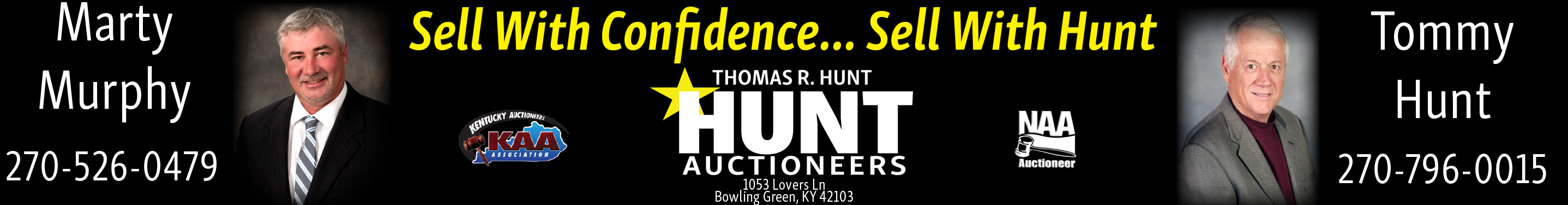







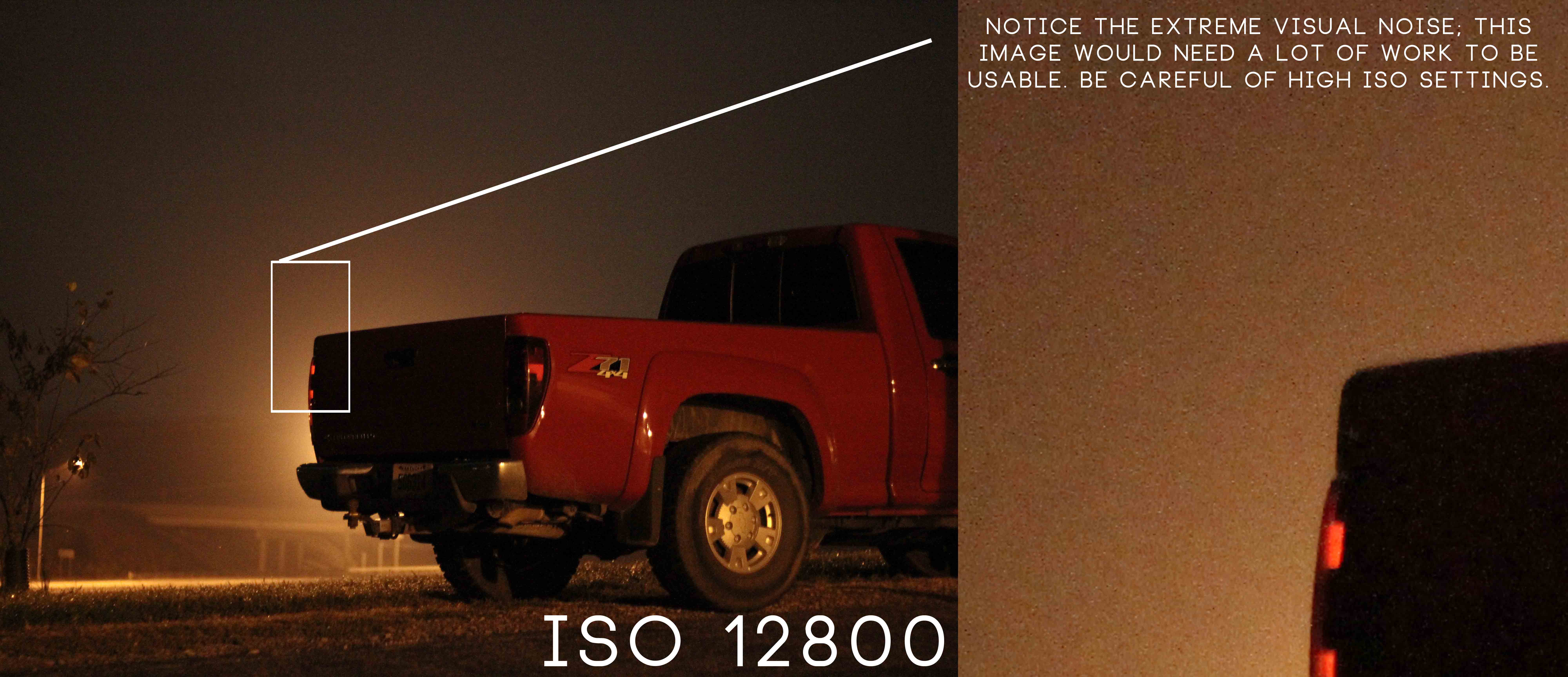








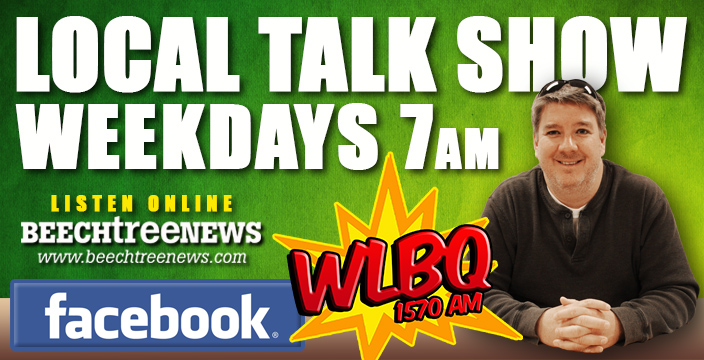




















Comments